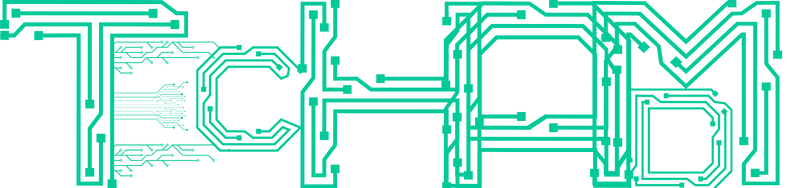Managing sizable projects and keeping a finger on the pulse can be really problematic, time, and energy consuming. Fortunately, there are project management apps and tools that make the task significantly easier. What are the best solutions available on the market and who can use them?
Project management apps – what are they?
In short, project management apps are tools that allow you to control and monitor all aspects of your project in one place. They help you plan and assign tasks, track progress, and collaborate with teams more efficiently.
In other words, they make the life of a project manager much easier and less stressful.
Who can use them?
Project management apps are a must-have for anyone who needs to manage and monitor tasks, whether it’s a small personal project or a large corporate workflow.
Time tracking apps and management software is particularly useful for:
- Project managers
- Product managers
- Marketing managers
- IT managers
- Designers
- Developers
Top 5 project management and time tracking apps
There is a wide range of project management apps available on the market. They vary in terms of features, prices, and target audience. The most noteworthy solutions are:
- Asana – it’s one of the most popular project management apps. It’s suitable for businesses of all sizes. Asana is designed to help you manage all aspects of your project, from small tasks to large initiatives. It offers a wide range of features, including task management, team collaboration, progress tracking, and file sharing.
- Trello – this project management app offers a simple and visual way to manage your workflow. It’s based on the Kanban system, which helps you to track the progress of your project and keep the team organized.
- Basecamp – it’s a project management tool that helps teams better communicate and collaborate on projects. It provides a central place for all project files, conversations, and tasks, making it easier for teams to stay organized and on track.
- Smartsheet – it’s a cloud-based project management and collaboration tool that enables users to work together on projects of all sizes. It provides a flexible and intuitive platform that helps users track, manage, and report on their work in real time. Smartsheet is used by some of the world’s leading companies.
- Slack – it’s designed to facilitate communication between team members and to allow for more effective collaboration on projects. Slack includes a number of features, such as real-time messaging, file sharing, and searchable archives.
The takeaway
Project management apps are a must-have for development teams and project managers.
The market abounds in solutions that offer a wide range of features, so everyone should be able to easily choose a tool tailored to their needs.