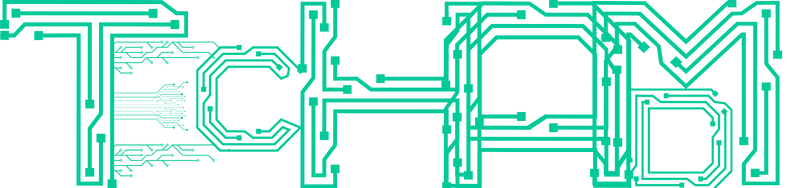If you’ve ever delved into the realm of network troubleshooting or system administration, you may have encountered the mysterious IP address 127.0.0.1:62893. This peculiar set of numbers often appears in connection logs and network diagnostic tools, leaving many users puzzled about its significance. In this article, we’ll unravel the enigma surrounding 127.0.0.1:62893, exploring its purpose, functionality, and the ways in which it impacts your computer’s network communications.
The Loopback Address: 127.0.0.1 Demystified
Before we dive into the specifics of 127.0.0.1:62893, let’s first understand the meaning behind the IP address 127.0.0.1. Known as the loopback address or localhost, 127.0.0.1 is a special-purpose IPv4 address that is used to establish a network connection to the same device. When data is sent to this address, it doesn’t traverse any physical network infrastructure; instead, it loops back within the local machine.
The loopback address serves various purposes, such as testing network applications, facilitating inter-process communication, and enabling developers to simulate network behavior without requiring an actual network connection. It acts as a virtual network interface, allowing software components to communicate with each other seamlessly.
The Significance of Port 62893
Now, let’s shift our focus to the curious case of 127.0.0.1:62893. The number following the colon (62893) represents a port number. In computer networking, ports are used to differentiate and direct traffic between various services and applications running on a device.
Port numbers range from 0 to 65535, with specific ranges reserved for different purposes. The port number 62893 falls within the ephemeral port range (49152-65535), which is dynamically assigned by the operating system to client applications or processes for temporary communication sessions.
When you encounter 127.0.0.1:62893, it indicates that a particular application or process on your computer is utilizing this specific port for internal network communication. The combination of the loopback address and the ephemeral port creates a unique identifier for that specific communication channel.
Identifying the Culprit: Processes Behind 127.0.0.1:62893
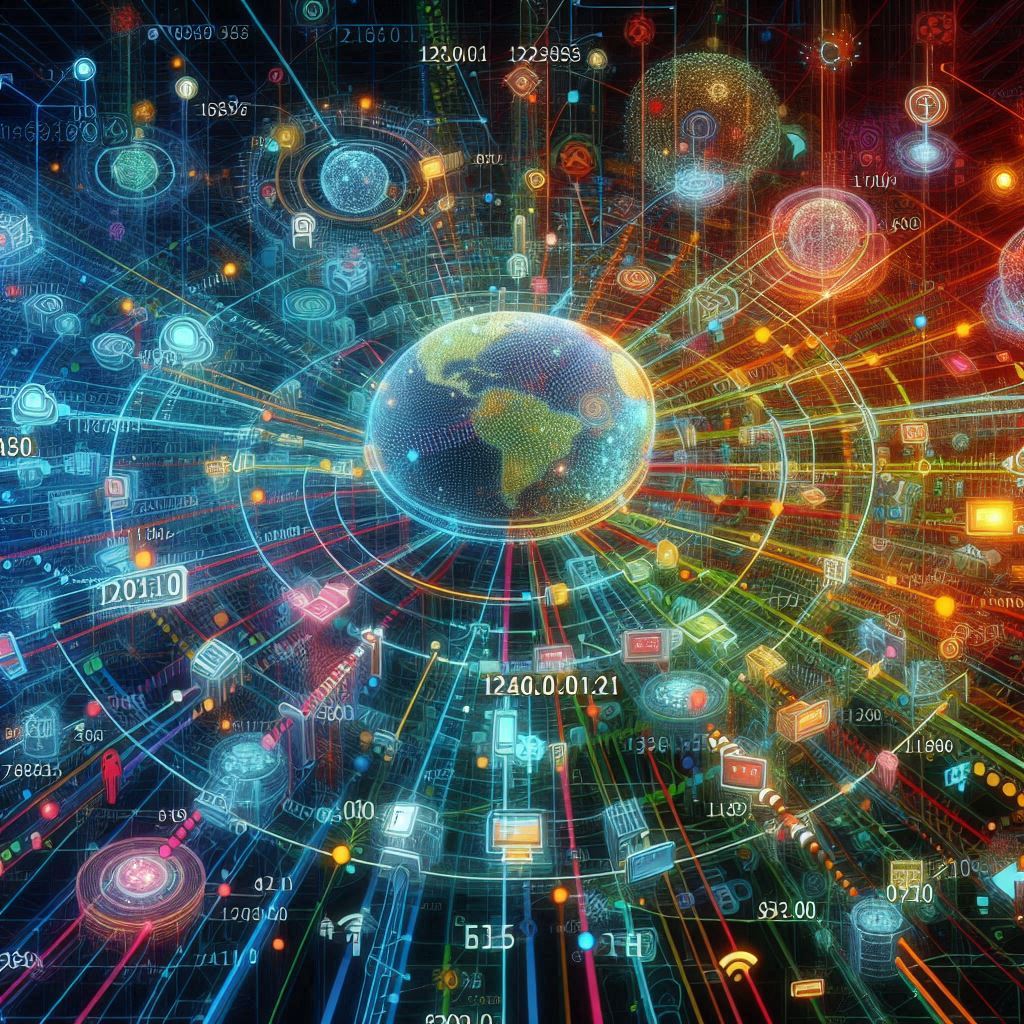
So, what exactly is causing the appearance of 127.0.0.1:62893 in your connection logs or network tools? The answer lies in the processes or applications running on your machine.
To uncover the mystery, you can employ various network diagnostic utilities provided by your operating system. On Windows, the Command Prompt tool proves invaluable. By executing the command “netstat -ano”, you can obtain a comprehensive list of active network connections, along with their associated process IDs (PIDs). Locate the entry corresponding to 127.0.0.1:62893 and take note of the PID. You can then utilize the Task Manager to identify the specific process associated with that PID.
For macOS and Linux users, the “lsof” command comes to the rescue. Running “sudo lsof -i :62893” will reveal the processes tied to port 62893. This information empowers you to determine which applications or system services are responsible for the loopback communication.
Practical Implications and Troubleshooting
Understanding the role of 127.0.0.1:62893 is not merely an academic pursuit; it holds practical implications for network troubleshooting and system optimization. When encountering network-related issues or performance bottlenecks, examining the processes associated with this address can provide valuable insights.
For example, if you notice an unusually high volume of traffic or resource consumption linked to 127.0.0.1:62893, it may indicate a misbehaving application or a potential security concern. By identifying the culprit process, you can take appropriate actions, such as terminating the process, updating the software, or investigating further for any malicious activities.
Moreover, developers and system administrators often leverage the loopback address and specific ports for testing and debugging purposes. By sending data to 127.0.0.1:62893, they can simulate network communication scenarios and verify the functionality of their applications without involving external networks.
Conclusion
The mysterious 127.0.0.1:62893 is no longer an enigma shrouded in obscurity. By grasping the concepts of the loopback address and port numbers, you now hold the key to understanding the purpose and significance of this intriguing IP address.
Armed with the knowledge of how to identify the processes associated with 127.0.0.1:62893, you can confidently navigate the realm of network troubleshooting and system optimization. Whether you’re a curious user, a system administrator, or a developer, unraveling the secrets behind this address empowers you to diagnose issues, optimize performance, and ensure the smooth functioning of your computer’s network communications.
So, the next time you stumble upon 127.0.0.1:62893, remember the insights gained from this comprehensive guide. Embrace the power of understanding, and let it guide you through the intricate world of network connectivity and system administration.