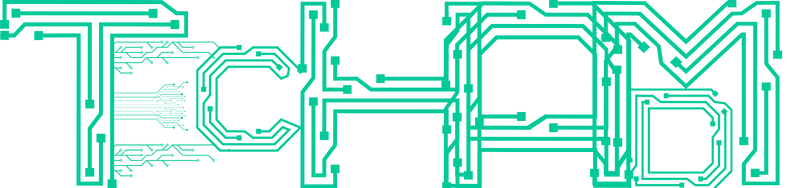In the realm of application development, customization is often the key to creating unique, tailored experiences that resonate with users. Mendix, a trailblazing low-code platform, goes beyond the ordinary by allowing developers to create custom widgets—small, reusable components that enhance the functionality and aesthetics of applications. This article delves into the world of creating custom widgets in Mendix, exploring their benefits, the process of development, and the transformative impact they have on application personalization and innovation.
Understanding Custom Widgets: A World of Possibilities:
Custom widgets are miniature building blocks that developers can create to extend the capabilities of Mendix applications beyond the out-of-the-box offerings. These widgets encapsulate specific functionalities or UI elements, enabling developers to add features that align precisely with their application’s requirements. From interactive charts and maps to advanced input fields and integrations with third-party services, custom widgets offer a world of possibilities for enhancing user experiences.
The Power of Custom Widgets:
Custom widgets offer several compelling advantages:
- Tailored Functionality: With custom widgets, developers can integrate unique features that might not be available in the standard Mendix components. This customization empowers developers to meet specific business needs and cater to the unique requirements of their applications.
- Aesthetic Harmony: Custom widgets enable developers to ensure visual consistency by incorporating UI elements that seamlessly blend with the overall design of the application. This cohesive design approach enhances user engagement and provides a polished, professional appearance.
- Reusability and Efficiency: Once created, custom widgets can be reused across different projects, saving developers time and effort. This reusability streamlines development processes and allows teams to focus on refining the widget’s functionality rather than reinventing the wheel.
- Innovation and Differentiation: Custom widgets give developers the creative freedom to innovate and differentiate their applications in a crowded digital landscape. These widgets can serve as unique selling points that set applications apart from the competition.
Developing Custom Widgets: The Process Unveiled:
Creating custom widgets in Mendix involves several stages:
1. Conceptualization and Design:
The process begins with conceptualizing the widget’s functionality and purpose. Developers define what the widget will do, how it will interact with users, and where it will fit within the application. Design considerations are essential to ensure that the widget seamlessly integrates with the existing UI.
2. Development:
Custom widgets are typically developed using a combination of HTML, CSS, and JavaScript. Mendix services provide a development framework and documentation that guide developers through the process. Additionally, Mendix offers the Mendix Widget Development Kit (MDK), a toolkit that simplifies widget creation by providing pre-built components and templates.
Visit here: Low-Code Platforms for Rapid App Development
3. Testing and Iteration:
Thorough testing is crucial to ensure the widget functions as intended and doesn’t introduce bugs or compatibility issues. Developers should rigorously test the widget’s behavior under different scenarios and gather feedback from users to identify areas for improvement. Iterative refinement is a natural part of the widget development process.
4. Documentation:
Documentation plays a pivotal role in ensuring that the widget can be effectively utilized by other developers. Detailed documentation should include installation instructions, usage guidelines, customization options, and code samples. This empowers other developers to seamlessly integrate the widget into their projects.
5. Publishing and Sharing:
Once the custom widget is ready, developers can publish it to the Mendix App Store or share it within their organization. Sharing custom widgets contributes to knowledge sharing and promotes a culture of collaboration and innovation.
Transformative Impact on Application Personalization:
Custom widgets elevate the concept of application personalization by enabling developers to create tailored experiences that resonate with users. Here’s how:
- Catering to Specific User Needs: Custom widgets allow developers to address specific user needs and use cases that might not be covered by standard components. This customization ensures that the application truly aligns with the users’ requirements.
- Enhanced User Engagement: Personalized experiences lead to higher user engagement. By integrating widgets that cater to users’ preferences, developers can enhance the overall user experience and drive user loyalty.
- Targeted Solutions: Custom widgets enable the creation of targeted solutions for specific industries or domains. Whether it’s a financial calculator for a banking app or a calorie tracker for a fitness application, custom widgets cater to niche requirements.
Encouraging Innovation and Collaboration:
Mendix’s approach to custom widgets fosters a culture of innovation and collaboration within development teams:
- Innovation: Custom widgets encourage developers to think creatively and explore novel ways to enhance their applications. The ability to create unique functionalities empowers teams to innovate beyond the confines of standard components.
- Collaboration: The sharing of custom widgets within the Mendix community or an organization promotes collaboration and knowledge exchange. Developers can leverage each other’s creations to accelerate development and amplify their collective capabilities.
Challenges and Considerations:
While custom widgets offer a plethora of benefits, there are some challenges to be aware of:
- Maintenance: As applications evolve, custom widgets may require updates to ensure compatibility and functionality. Developers need to allocate time for maintaining and updating custom widgets.
- Complexity: Developing custom widgets requires knowledge of HTML, CSS, and JavaScript. While the Mendix Widget Development Kit simplifies the process, developers should still have a foundational understanding of web technologies.
- Compatibility: Ensuring that custom widgets work seamlessly across different devices, browsers, and versions of Mendix is crucial. Rigorous testing is essential to identify compatibility issues early on.
Conclusion: Unlocking Endless Possibilities with Custom Widgets
Custom widgets in Mendix empower developers to create applications that are not just functional but truly tailored to users’ needs. These widgets open doors to innovation, differentiation, and enhanced user experiences. By embracing the power of custom widgets, development teams can explore new avenues of creativity, cater to niche requirements, and elevate their applications to the next level. As Mendix continues to evolve, the role of custom widgets is set to expand, providing developers with a canvas to craft personalized, impactful, and truly exceptional applications that captivate users and drive business success.