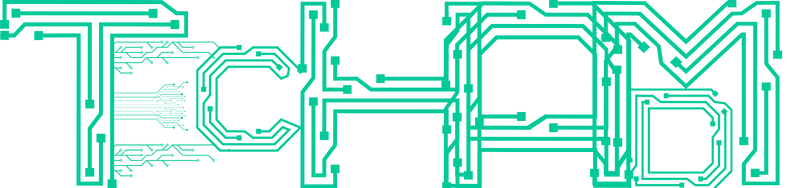Instagram carousel is a fun slider with multiple images and videos. Carousels are fun to create and work with. It encompasses a number of images and videos clubbed together so you get a whole lot of content to view all at once. You can simply swipe through a carousel to view multiple images and videos at once. Do you wish to download an entire carousel? Instagram does not let you download a single image, leave alone a carousel. But after reading this guide you will exactly know how to go about downloading any Instagram carousel in just seconds.
The traditional way to download Instagram carousels:
I can guarantee, you all have done this at least once in your life, taking screenshots of Instagram images. This has by default become the traditional way to download almost any image on Instagram. Today every android and iOS device offers you the option to save screen snips. This feature has been excessively used to save screenshots of meme’s and pictures. You can always take a screenshot image and later crop the extra screen area. This is time consuming and exhausting. Then what’s the right way to save Instagram carousels? The answer is Instagram carousel downloader’s.
Third-party Instagram carousel downloader’s:
There are third-party Instagram carousel downloader apps that help you download multiple images and videos at once. These apps have dedicated tools that using AI extracts and make all the images and videos available for you to download. These are easy to use and are available on any browser. You can find different apps for both android and iOS. One of the highly recommended Instagram carousel downloader for both android and iOS devices for free is Insta zoomer.
Now you might be probably wondering how these work?
To access an Instagram carousel downloader either download its app from play store or app store onto your android or iOS device or open its website in any browser. There are both free and paid tools available online. After getting hands on the tool follow these steps,
Also Read: Facts Behind Scheduling Your Social Media Posts
Step 1: Launch Instagram app and open the carousel to download. Now tap on the three dots given over the carousel to reveal a drop down menu.
Step 2: Tap on the “copy URL” option.
Step 3: Now launch the Instagram carousel downloader and in the input box paste the copied URL.
Step 4: Now tap the download button and the app will download and save multiple images and videos to your gallery instantly.
Instagram carousel downloader’s provide you a great way to save multiple images and videos to your gallery at once. You can get hands on all the images and videos using this tool. There are a number of Instagram carousel downloader’s that help you download Instagram content from public profiles. There are even downloader’s that give you access to content from private profiles. Ensure you are using a safe downloader for the work. It is advised not to download any content from foreign sources. Now you have the right tools to download all you Instagram carousels easily.