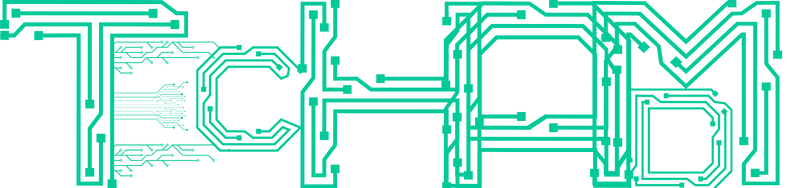Are you wondering how to go about inspecting used and inexpensive tablets that are being sold? It’s a very good question. Read below and you’ll get your answer. Be certain you pay attention to every point being made because it can save you from making an uninformed buying decision.
1. Buy It In Person
When you purchase a used tablet, you want to be certain you are buying it in person. That way, you can meet with the seller to check for a few things. For one, you want to see the tablet before buying it. Unfortunately, you cannot tell the condition based on photos alone. The photos could be edited or they could have inadequate lighting to tell whether or not the tablet has scratches that negatively impact the screen. Before going to meet the seller, you want to tell them that you will be checking for a couple of things.
– Testing With a SIM
Tell the seller you’ll need to test the tablet with your own SIM card. That way, you can tell whether or not it will work with your carrier.
– Charging It
You will also want to ensure that the tablet charges when plugged in.
If the seller doesn’t agree to these tests, find someone else. Any reputable seller will agree to test these things because they’ll have nothing to hide. Buy surplus equipment from a reputable channel.
Inexpensive Tablets For Sale:
You want to look at the tablet before booting it up. That way, you can check to see whether or not there are any deep scratches on the screen. After that, you should check to see whether or not the front camera is in good condition. Any scratches, cracks, or other damage should be noted as it could impact the usability of the camera. From there, you should look closely at the sides of the tablet. Figure out if some dents or scratches would indicate it’s been dropped. Turn the tablet around and inspect the back for the same thing.
You will need to check the ports of the tablet. This includes the charging port, the headphone port, and even the SIM card and/or microSD card port (if applicable). Plug in a pair of headphones to test to see if it works.
Check the tablet’s ESN/serial number. That way, you can see if it’s tied to a contract or blacklisted. This is a service that’s free of charge.
2. Negotiate With The Seller
Ideally, you’ll want to try to get the seller to lower their asking price. Try to figure out how much you are willing to pay for the tablet and start lower. You’ll be expected to increase your bid from experienced sellers. However, setting your initial price lower than your maximum bid will give you some room to meet in the middle with the seller.
If you aren’t able to close the deal for the inexpensive tablet you want shortly, you should be willing to increase the price. However, be certain you set a maximum budget and make it known that you won’t exceed it under any circumstance. As long as you enter a negotiation willing to walk away, you won’t come out the loser.