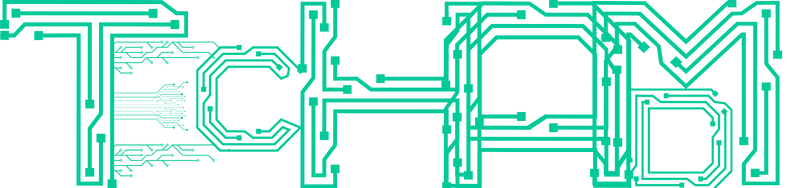If you have a Blink home security camera system or are considering getting one, you may be wondering about the armed and disarmed modes. What do they mean and what’s the difference? Keep reading as I break down Blink cameras armed vs disarmed and explain the key things you should know about these two modes.

What is a Blink Camera?
A Blink camera is a wireless home security camera manufactured by Blink Home Security. Blink cameras are designed to be affordable, easy-to-use security cameras for home monitoring. They capture video footage that users can view remotely from their smartphones using the Blink Home Monitor app.
Blink offers both indoor and outdoor camera options, including the Blink Mini, Blink Indoor, Blink Outdoor, and Blink Video Doorbell. They capture 1080p HD video and have night vision capability for low-light conditions. The cameras connect to your home Wi-Fi network to enable remote viewing and video storage in the cloud.
You’ll Also Like: No Wi-Fi, No Problem! How To Monitor Temperature Remotely Without Wifi
Blink Cameras: Armed vs Disarmed Modes
Blink cameras have two modes – armed and disarmed. Understanding the difference between armed and disarmed modes is important to properly operate your Blink cameras and home security system.
Armed Mode
When a Blink camera is set to armed mode, it is actively monitoring for motion triggers and suspicious activity. Anytime the camera’s sensors detect movement, the camera will begin recording video footage and send you an alert. Armed mode keeps your camera “on alert”, ready to catch trespassing, break-ins, or other incidents occurring on your property in real-time.
Arming your Blink cameras essentially turns on their motion detection features so they can do their job of monitoring your home and property for activity. It allows them to capture footage of anyone who comes into the areas they are covering while you are away or when you want to actively monitor those spaces.
By keeping your outdoor Blink cameras armed whenever you leave the house, you can monitor your home for burglars, packages left by your door, visitors ringing your doorbell when you’re away, and more. Indoor cameras can also be kept armed for whole-home monitoring when traveling or out of the house for extended periods.
What Does It Mean for a Blink Camera to Be Disarmed?
On the other hand, when you disarm your Blink cameras, you turn off their motion detection features temporarily. A blink camera armed vs disarmed will not record any video clips even if motion is detected in its field of view.
Disarming cameras disables the motion-triggered recording and notifications. This can be useful when you have guests over and don’t want to receive constant alerts whenever there is movement given the cameras. It also conserves bandwidth and storage space on your Blink subscription plan since it isn’t uploading clips during that time.
Disarming your Blink cameras can be useful for:
- Let guests or visitors enter your home without constantly triggering alerts and recordings.
- Avoiding motion alerts caused by activity from pets or other family members.
- Preventing miscellaneous motion triggers caused by things like fans, sunlight changes, etc.
- Saving battery life (for battery-powered Blink models).
Even when disarmed, Blink cameras can still be viewed live from the app at any time. They simply stop proactively recording based on their motion sensors. Cameras will also continue recording scheduled activity zones.
Why Arm Your Blink Cameras?
Arming your Blink cameras keeps them actively monitoring your home and property for any activity or security events. This provides real-time motion-activated video recording that can prove invaluable if a break-in, theft, vandalism, or other incident occurs.
Some top reasons for keeping your Blink cameras armed include:
1. Catch Intruders and Trespassers
Outdoor cameras that are always armed whenever you leave the house can instantly detect and alert you about intruders. This real-time monitoring helps prevent crime and deters trespassers.
2. Monitor Deliveries and Packages
With porch piracy on the rise, armed outdoor Blink cameras give package visibility and tracking anytime delivery drivers drop off boxes. Never lose track of a missing delivery again.
3. Keep Watch Over Pets or Elderly Family Members
Indoor cameras can also provide home monitoring benefits when armed. Keep an eye on pets when away or check in on elderly family members using conveniently placed Blink cameras.
4. Discourage Break-In Attempts
Visible outdoor Blink cameras act as effective burglary deterrents, even displaying an LED light that indicates they are armed. Would-be intruders may think twice when security cameras are clearly present.
When to Disarm Blink Cameras
While maintaining armed Blink cameras most of the time is recommended, especially when away from home, there are times when disarming them temporarily makes sense.
Some examples include:
1. Avoiding Motion Alerts from Household Activity
Arm/disarm settings let you disable motion alerts when guests or family members are home to prevent unnecessary notifications. Pets can also trigger alerts which may become a nuisance.
2. Preventing False Alerts from Environmental Conditions
Things like fans blowing, sun reflections, and trees blowing can activate motion alerts if not managed properly through limited zones. Disarming cameras temporarily helps reduce this motion trigger overload.
3. Conserving Battery Life of Battery-Powered Models
Constant motion detection and video recording drain batteries quicker. Disabling recording by disarming cameras helps conserve onboard battery capacity when needed.
4. Respecting Personal Privacy
Blink cameras placed in bedrooms or bathrooms could feel invasive when armed continuously. Disarm them as needed for personal privacy.
Key Differences Between Armed vs Disarmed Blink Cameras
To summarize the key differences:
- Armed cameras detect motion and record activity while disarmed cameras do not
- Armed cameras send you smartphone alerts when motion triggers recording, disarmed cameras do not
- An armed camera blink camera armed vs disarmed draws power to actively monitor your property while a disarmed one saves bandwidth and energy
You’ll Also Like: Why is My AirPod Beeping After Getting Wet?
Conclusion
I hope this breakdown demystifies what it means for your Blink cameras to be armed vs disarmed. Now you know that arming them allows motion detection and recording while disarming temporarily disables these features. Use the armed mode for active monitoring and the disarmed mode when needed to prevent unnecessary recordings and alerts.
If you found this guide helpful, be sure to bookmark our site for more tips on getting the most from your Blink camera system to secure your home! Let us know if you have any other questions about setting up and using your blink camera armed vs disarmed cameras.