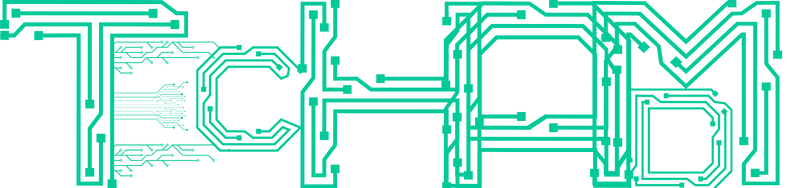As technology continues to evolve, laptops are becoming an essential part of our daily lives. Whether it is for work or personal use, we rely heavily on laptops to perform various tasks. One of the critical components that contribute to a laptop’s performance is its RAM (Random Access Memory). RAM is responsible for temporarily storing data that the laptop needs to access quickly. The amount of RAM in your laptop plays a vital role in determining its overall speed and performance.
What is RAM and why is it important?
RAM is a type of computer memory that stores data temporarily, allowing the laptop to access it quickly. It is used to store and access data that the laptop needs to process in real-time. RAM is an essential component of a laptop because it helps speed up its performance of the laptop.
How much RAM do you need?
The amount of RAM you need for your laptop depends on your usage. If you use your laptop for basic tasks such as browsing the internet, using Microsoft Office applications, and streaming videos, then 4GB of RAM may be enough. However, if you use your laptop for more demanding tasks such as video editing, gaming, or running multiple applications simultaneously, then you may need more than 4GB of RAM.
Pros and cons of having 4GB RAM
Pros:
- 4GB of RAM is sufficient for basic tasks such as browsing the internet, using Microsoft Office applications, and streaming videos.
- It is more affordable than higher RAM options.
- It consumes less power, resulting in better battery life.
Cons:
- 4GB of RAM may not be enough for more demanding tasks such as video editing, gaming, or running multiple applications simultaneously.
- It may slow down the laptop’s performance if you have too many applications open at once.
- It may limit your laptop’s ability to handle future updates or software upgrades.
You’ll Also Like: Tips On Choosing A Student Laptop
Difference between 4GB and higher RAM
The main difference between 4GB and higher RAM is their capacity to store and process data. Higher RAM options such as 8GB, 16GB, or 32GB can handle more demanding tasks and allow for more applications to run simultaneously. They also provide smoother and faster performance, making them ideal for users who need to run complex software applications or programs.
When to Upgrade Your Laptop’s RAM: Signs to Look Out For
While 4GB of RAM may be sufficient for basic laptop usage, such as web browsing, word processing, and light multitasking, it may not be enough for more demanding tasks. For example, if you frequently use resource-intensive applications such as video editing software, virtual machines, or 3D modeling programs, 4GB of RAM may cause your laptop to slow down or even crash.
In these cases, upgrading to higher RAM options can significantly improve your laptop’s performance and enable you to run multiple applications simultaneously without any issues.
Ultimately, the decision to upgrade your laptop’s RAM depends on your individual needs and usage patterns, especially if you have a laptop with only laptop 4GB RAM. If you frequently experience lag or slow performance when using your laptop, upgrading to higher RAM options may be worth considering. On the other hand, if you primarily use your laptop for basic tasks and don’t require significant processing power, 4GB of RAM may be sufficient for your needs.
Conclusion
In conclusion, whether 4GB RAM is enough for your laptop depends on your usage. If you use your laptop for basic tasks, 4GB of RAM may be sufficient. However, if you need to run more demanding tasks, you may need to consider a higher RAM option. It is essential to keep in mind that having more RAM will not automatically improve your laptop’s performance if you do not use it to its full potential. Therefore, it is crucial to choose the appropriate amount of RAM based on your usage.
FAQ
Q: Can I upgrade my laptop’s RAM?
A: In most cases, you can upgrade your laptop’s RAM. However, it is essential to check your laptop’s compatibility before making any upgrades.
Q: Is it better to have more RAM or a faster processor?
A: It is better to have a balance between the two. Both RAM and the processor play a vital role in a laptop’s performance. Having a faster processor with insufficient RAM may result in slow performance, and having more RAM with a slower processor may not provide significant improvements in performance.
Q: Can I mix and match RAM sizes?
A: In most cases, it is possible to mix and match RAM sizes. However, it is essential to ensure that the RAM sizes are compatible with each other to avoid any issues.
Q: How often should I upgrade my laptop’s RAM?
A: It depends on your usage and the laptop’s performance. If you notice that your laptop is slowing down or struggling to handle tasks, then it may be time to consider upgrading the RAM.
Q: Does the type of RAM matter?
A: Yes, the type of RAM matters. Different laptops require different types of RAM, and using the wrong type of RAM may cause compatibility issues.
Q: Can I use an external hard drive instead of upgrading my laptop’s RAM?
A: No, using an external hard drive will not provide significant improvements in performance compared to upgrading your laptop’s RAM.